Android - Google Play App Signing

Overview
Some notes, tools and reminders on signing Android apps with 'Google Play App Signing' which is now required for all new apps.
Fingerprints
You can find out the fingerprint of your app and keystore in a number of ways.
From the Google Play Console for the app
You can get your fingerprint of your app from the Google Play Console. Select your app and then go to Release > Setup > App Signing page. Where you will see the following details
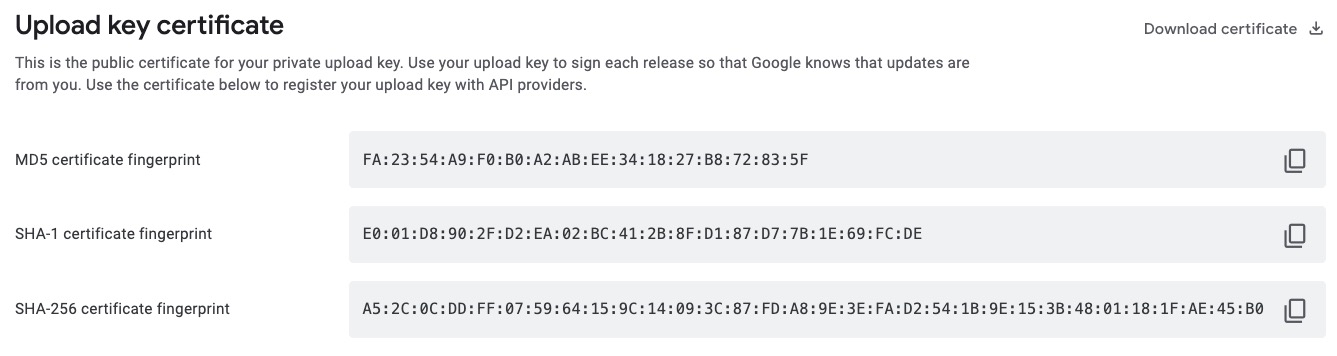
From the command line for the production keystore file
Use the following command to get the fingerprint of the production keystore file.
keytool -list -v -keystore my-release-key.keystore -alias my-key-alias
where 'my-release-key.keystore' is you local keystore. This will then prompt you for your keystore password and then prints out the keystore fingerprint. Which you can use to check against the one in the Google Play Console.
From the command line for the apk or aab file
Use the following command to get the fingerprint of the apk or aab file to check what it was signed with.
# APK file
keytool -printcert -jarfile myapp.apk
# AAB file
keytool -printcert -jarfile myapp.aab
